Connect To Conference
If you hadn't yet read the intro part of this section, please click here to read it first.
Description
This module provides the developer access to the Cloudonix Conference Noun, which is a part of the Dial Verb. Activating this module will instruct your currently running voice application to connect to a conference room. Conference rooms are designed to serve multiple participants, whoever, each participant may join the conference room under different conditions, depending on the parameters provided.
Workflow
This module may be executed at any point of a scenario - however, pay attention to where the output is used in your CXML response.
Module Example
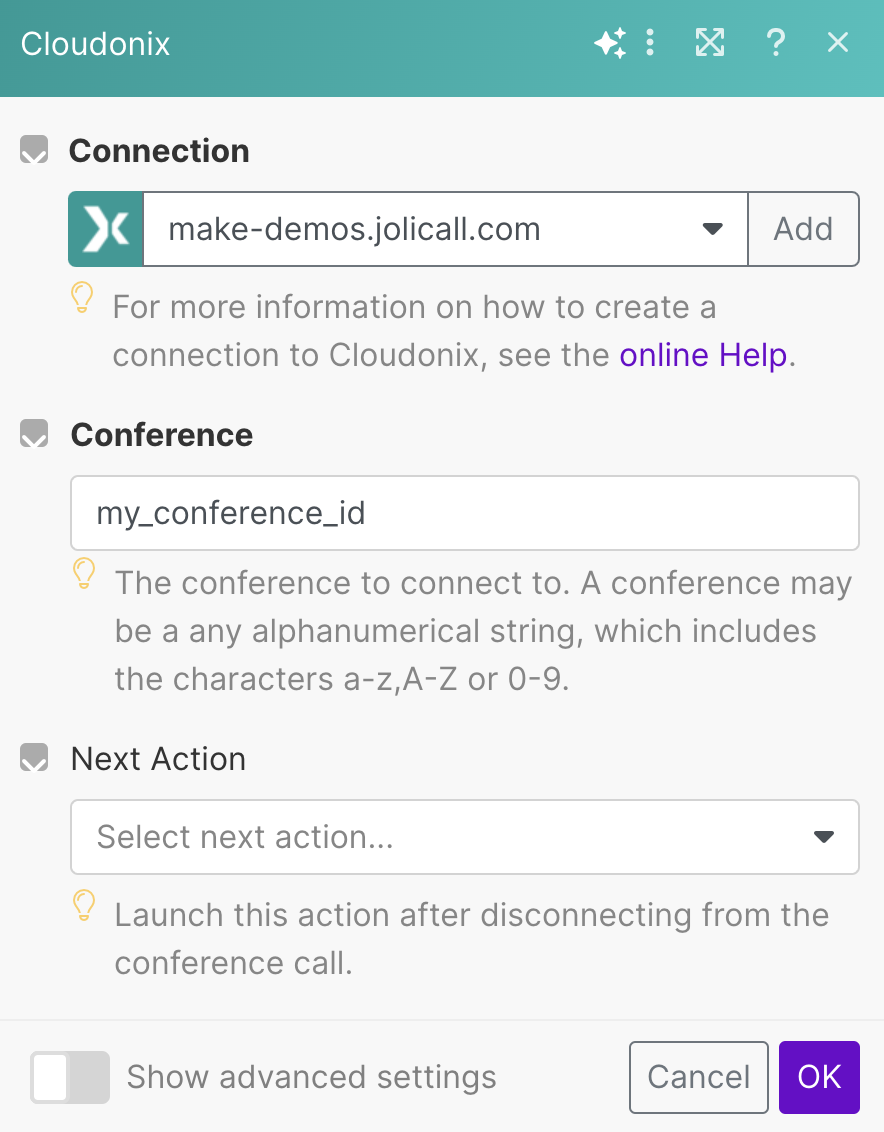
Parameters
| Parameter | Description |
|---|---|
| Connection | The Voice Application Connection to be used for the query. |
| Conference | The conference room identifier - may any alphanumeric string with no special characters. |
| Next Action | See Below. |
| Action | The voice application to execute. Available for Attached or Detached Voice Applications. |
| Endpoint | The voice application remote HTTP endpoint. Available for Custom Voice Application Endpoint only. |
| Additional Data | An array of key=value pairs, to be passed to the new Voice Application as part of the request data. |
Next Action Targets
This Voice Application
Voice application control is returned to the current voice application, with potential additional data.
Attached or Detached Voice Application
Voice application control is passed to the voice application that was previously built with Make.com.
Custom Voice Application Endpoint
Voice application control is passed to the URL designated in the Endpoint parameter.
Advanced Mode
| Parameter | Description |
|---|---|
| Maximum Participants | The maximum number of participants allowed to enter the conference room. (Default: 250) |
| Conference Notification | Play a short beep sound when participants enter/leave the conference room. (Default: Always) |
| Pass DTMF sounds | When a participants presses their keypad while on a conference call, pass the keypad audio to all participants. (Default: False) |
| On-Hold Music | Play on-hold music to participants if there is only a single participant, or if the conference hadn't start yet. (Default: true) |
| Muted | Mute the participant before joining them into the conference room. (Default: false) |
| Conference Announcements | Play conference announcements to the conference room. (Default: false) |
| Start Conference On Enter | Start the conference call when the current participant joins the conference call. (Default: true) |
| End Conference on Exit | End the conference call when the current participant leaves the conference call. (Default: false) |
| Conference Recording | Record the conference call. (Default: false) |
| Recording Status Callback URL | A remote HTTP endpoint to receive confernce call recording status events. |
| Recording Status Callback Method | The recording endpoint HTTP method. (Default: POST) |
| Recording Status Events | What recording events should be reported. |
| Events Callback URL | A remote HTTP endpoint to receive confernce call events. |
| Events Callback Method | The events endpoint HTTP method. (Default: POST) |
| Conference Events | What conference events should be reported. |
| Time Limit | Limit the current participant time in the conference room. (Default: 14440 seconds - 1 Day) |
| Talk Detection | Send talk detection events to the events callback URL. (Default: false) |