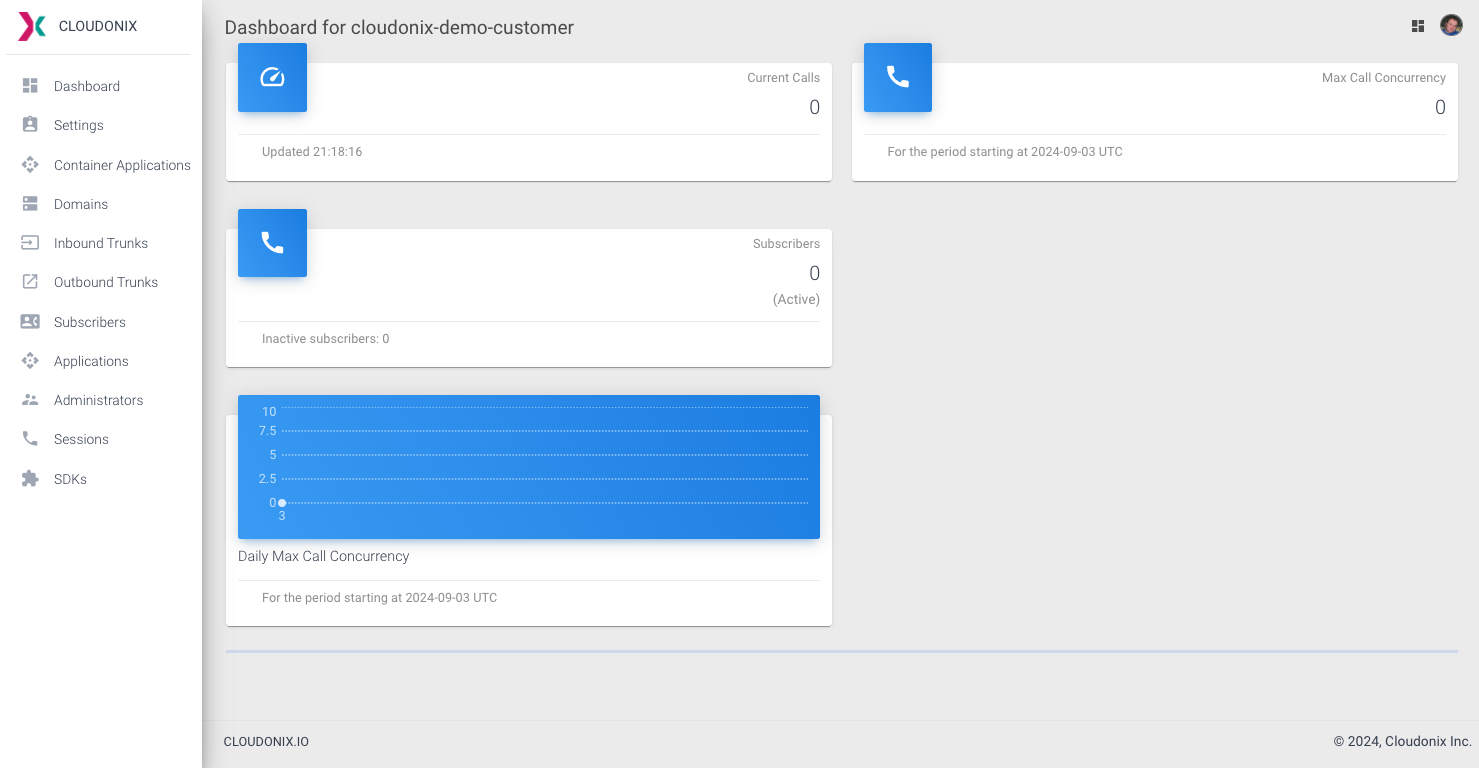Cloudonix Basics
With Cloudonix, you can seamlessly integrate engaging voice calls into your applications and enhance your existing voice communications. If you're already familiar with CPaaS platforms like Twilio® or Plivo®, you'll find that working with Cloudonix feels instantly familiar and intuitive.
Cloudonix vs. Twilio® vs. Plivo®
Comparing Cloudonix to other CPaaS platforms isn't simple because Cloudonix is carrier-agnostic (or as we like to call it, BYOC Native). What does this mean? Some features commonly found in other CPaaS platforms may not be available with Cloudonix. However, Cloudonix offers unique features that other platforms can't provide.
Our BYOC Native Vision
While most CPaaS platforms focus on offering phone numbers and call minutes, Cloudonix takes a different approach. We believe you should have the freedom to connect any carrier or on-premise equipment to Cloudonix. This way, you can fully leverage your existing infrastructure and assets without limitations.
We've been part of the Telecom and IT industry for over 30 years, watching it evolve time and again. We're strong believers in the Metaverse and the idea that communication between humans, AI, and businesses should be contextual and meaningful.
We understand that businesses need to connect with their customers in the way that works best for them, using their preferred channels. Our mission is to promote open, seamless communication between humans, AI, and businesses—just like the futuristic interactions you’ve seen in TV shows like Star Trek™ and Knight Rider™.
Account Provisioning
The best way to learn the platform is by diving in and doing the work. In the next section, we’ll guide you through setting up your Cloudonix account and the resources that come with it. Here’s what you’ll need to get started:
- An existing account with Google™ (GMail™, Google Workspace™ or other), Github®, Microsoft™, or Facebook™.
- Your company name (or the account name you want to use).
When we built Cloudonix, security and privacy were our top priorities. That's why we chose not to store any username or password information on the platform. Instead, we embrace open standards like OpenID and rely on trusted SSO providers to manage user access to our management cockpit. We believe this is the best way to ensure secure and seamless access for our users.
Registration
Start your registration by heading to https://cockpit.cloudonix.com. Once the page loads, you'll see the following screen:
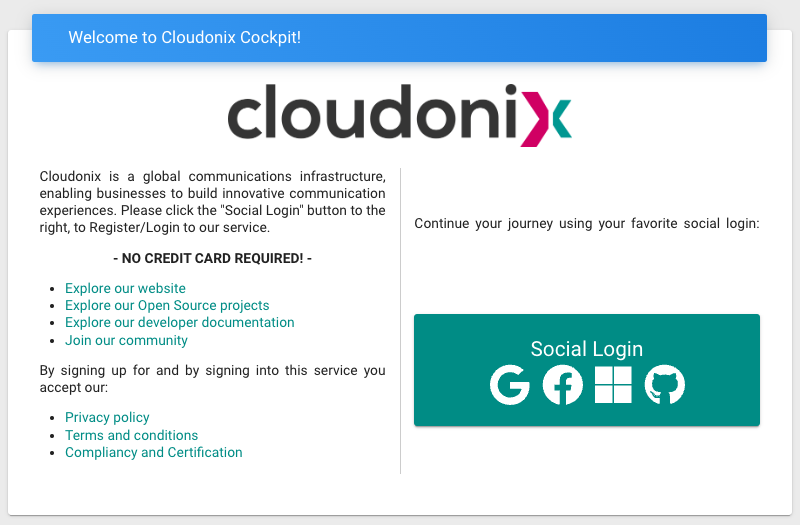
Click the green "Social Login" button to begin setting up your account. Choose your preferred authorization provider (Google™, Github®, Microsoft™ or Facebook™), and once you're authenticated, you'll be redirected to the account setup wizard.
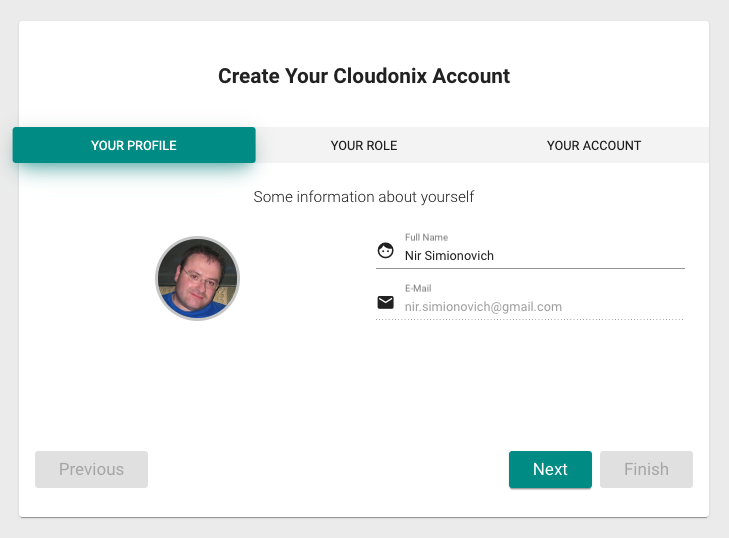
Your login credentials and name will already be visible. Click the "Next" button to proceed. On the next screen, select your role in the company. This step is important as it helps our support team communicate with you more effectively.
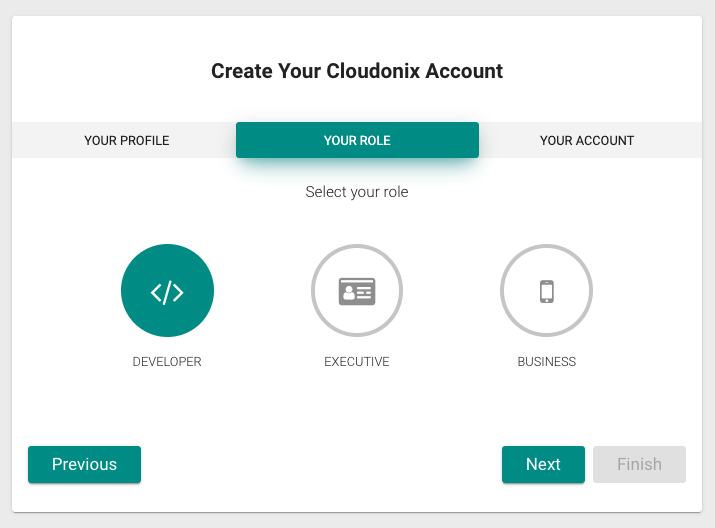
Once selected, click the "Next" button to continue. The next screen will be your company information screen:
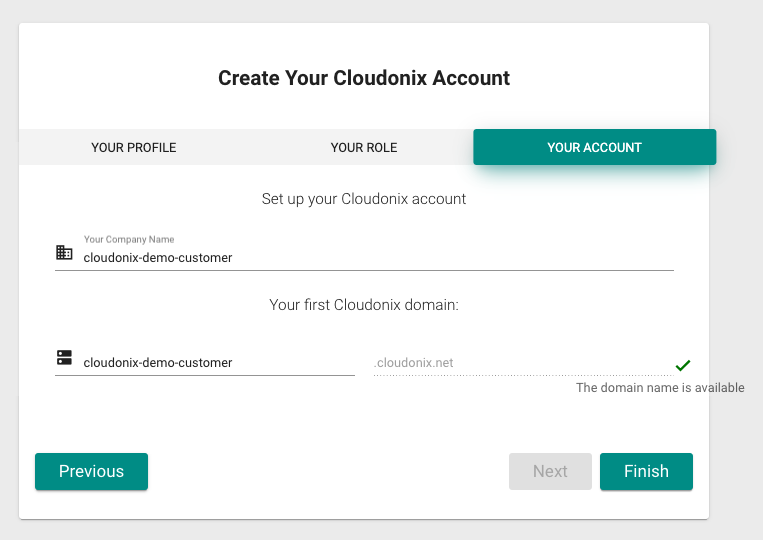
Enter your company name (or customer account name). Cloudonix will create a cloudonix.net domain name for your
first application domain, that is based on your account name - but you can change it to whatever you want, as long
as it creates no conflict with other customer accounts - the UI will let you know if you need to change something.
A Cloudonix application domain (referenced just as a domain in the rest of this documentation and in Cockpit)
is a way to identify your application in the Cloudonix CPaaS. The system is fashioned after the Internet domain name
system and domain names should be a Fully Qualified Domain Name (FQDN) that you own - or that Clouodnix has assigned
for you from our cloudonix.net Internet domain. After completing the account creation wizard, you may create new
custom application domains using Internet domain names that you own. Where possible, we recommend that you point your
DNS records to Cloudonix CPaaS services, making it easier to manage voice trunking connectivity, subscriber
registrations and voice application APIs.
More on that later in this guide.
The Cloudonix Cockpit
Once you've completed the registration wizard, you will be taken to your account dashboard in the Cloudonix Cockpit™.