Cloudonix Cockpit
The Cloudonix cockpit serves as an easy-to-use management portal. The cockpit provides an administrator user full control over the various Cloudonix resources associated with its account.
As an account owner, your cockpit will display the Customer dashboard, which looks something like this:
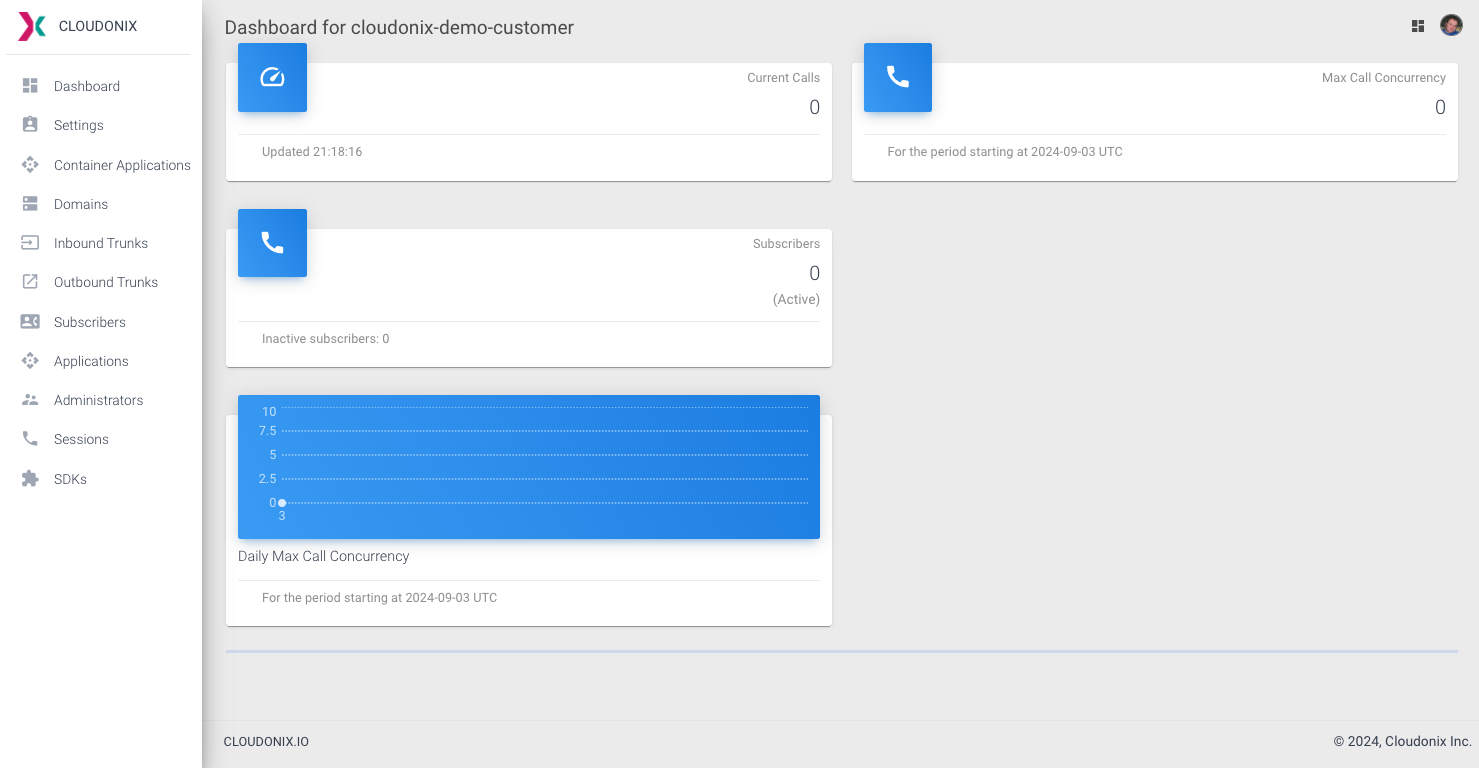
One the left hand, you can see the Resource Control menu. Each item on the menu represents a different resource
of the platform that can be managed. Resources are available based on your Administrator permission level. There are
two permission levels: a Customer Administrator (aka: Tenant Administrator) and a Domain Administrator. A Customer Administrator
has access to all cusomer resources, while a Domain Administrator will have access to resources associated to a specific domain only.
Customer Administrator Specific Resources
| Resource | Description |
|---|---|
Dashboard | The customer dashboard provides a global assets dashboard of all customer owned domains. |
| Settings | The Settings resource displays customer settings, such as Customer API Keys and SDK Licenses. |
| Administrators | Administrators are login users that are capable to login to your Customer account or an associated Domain. When adding a new user, pay attention to its permission, either a Tenant/Customer Administrator or Domain Administrator. |
| API Keys | API Keys listed here have Customer Access and may control any resource owned by the Customer. |
| Container Applications | Container Applications are internally executed resources, which can be attached to Voice Applications, using the Cloudonix serverless platform.More information about these can be found here. |
| Domains | Domains are where your Voice Applications, Subscribers and other resources interact.More information about these can be found here. |
All Administrator Resources
| Resource | Description |
|---|---|
Dashboard | The Dashboard presentes an complete customer account usage overview. When logged on as a Domain admin, the dashboard will present domain usage only. |
| Settings | The Settings resource displays domain settings, such as border-to-border dialing and other domain specific settings. |
| Administrators | Administrators are login users that are capable to login to this Domain only. |
| API Keys | API Keys listed here have Domain Access and may control any resource owned by the current domain. |
| Inbound Trunks | Inbound Trunks are SIP connections from remote servers or services, that originate voice calls to the Cloudonix platform.More information about these can be found here. |
| Outbound Trunks | Outbound Trunks are SIP connectios to remote servers or services, that terminate voice calls from the Cloudonix platform.More information about these can be found here. |
| Subscribers | Subscribers are SIP compliant devices or Cloudonix WebSDK enabled browsers, that are able to make voice calls, using the platform.More information about these can be found here. |
| Applications | Applications (otherwise known as Voice Applications) provide the means of developing interactions during a voice call, using the CXML markup language.More information about these can be found here. More information about CXML can be found here. |
| Sessions | Sessions provides a simple interface to review the last 100 sessions that were executed in the respective domain.More information about these can be found here. |