Voice Application Workflow
What is a Voice Application?
As described in the CXML Reference:
A CXML application (otherwise known as a Voice Application, is just an XML document using the Cloudonix Voice Application Markup Language, CXML for short. The Voice application instructs the Cloudonix Platform how to handle a voice call, including: playing audio or synthesized speech, listening for DTMF signals or speech, dialing out to various destinations, conference calls, queues and much more.
In Make.com, a voice application is built of 3 distinct parts:
- A Voice Application Webhook - either an attached or detached voice application.
- Voice Application Modules - these are the actual call flow instructions to Cloudonix, to be executed by its application engine.
- A Voice Application Response - a final module that assembles your voice application modules in the order to be executed.
Example: Hello World
Let us examine the following voice application scenario:
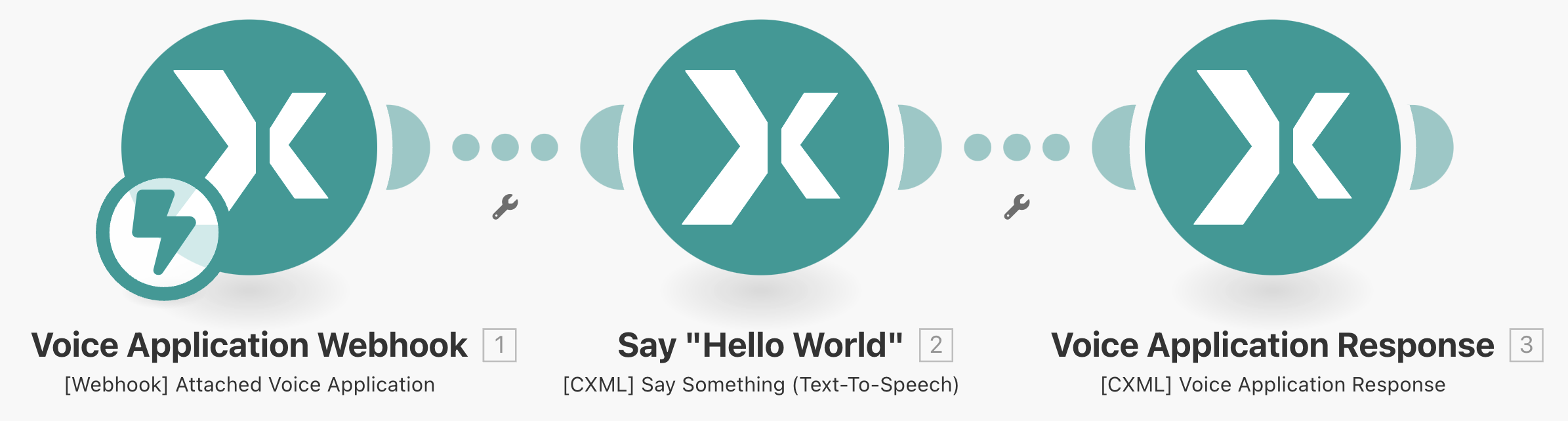
Observing from left to right, we have a Attached Voice Application webhook, followed by a Say Something module, which
is then finalized with a Voice Application Response module. A voice application will always start with a webhook and
end with a response.
Pay attention that while a Voice Application Response is the end of your voice application instructions, it is not mandatory
that it shall be the end of your scenario. The Voice Application Response may have additional modules following it, these
may be any Make.com application modules or Cloudonix Operations modules.
Voice Application Webhook
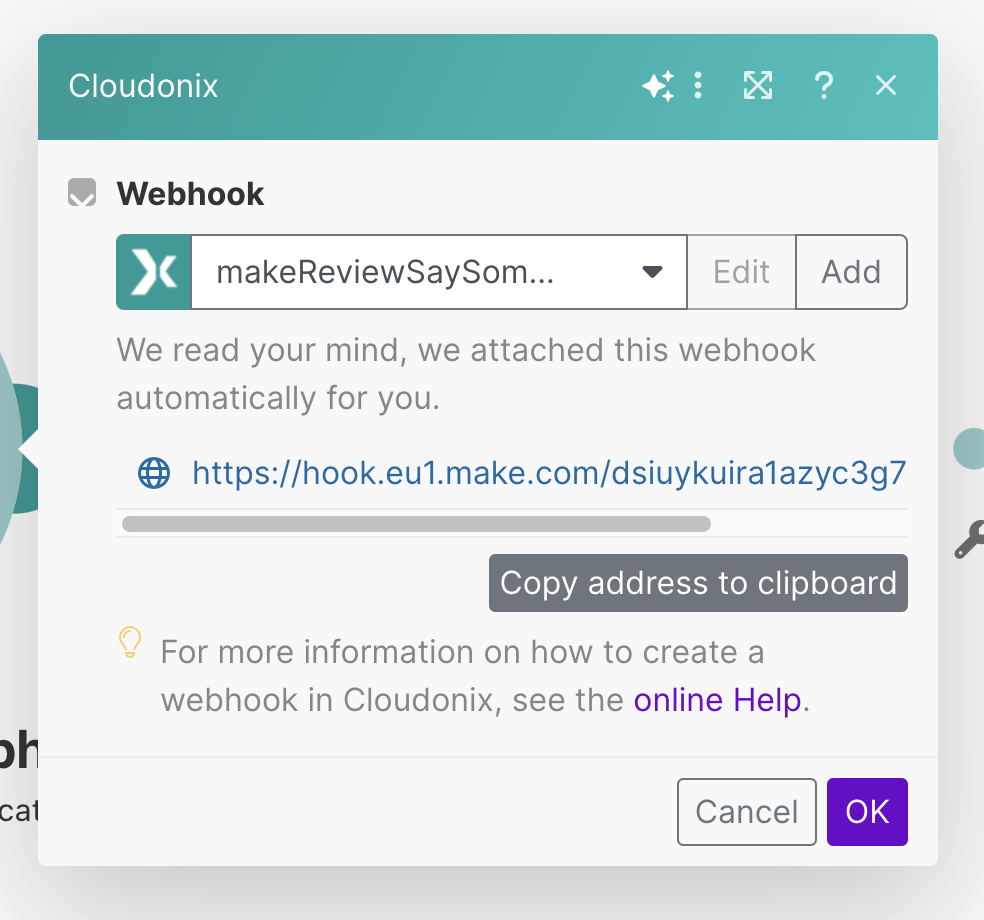 | As you can see, the Voice Application Webhook consists only the Cloudonix Domain that will access this voice application. Selecting the Cloudonix Domain is important! Pay attention to select the correct Cloudonix Domain. Failure to do so, will prevent your voice application from running, as the execution is domain restricted. |
Say "Hello World"
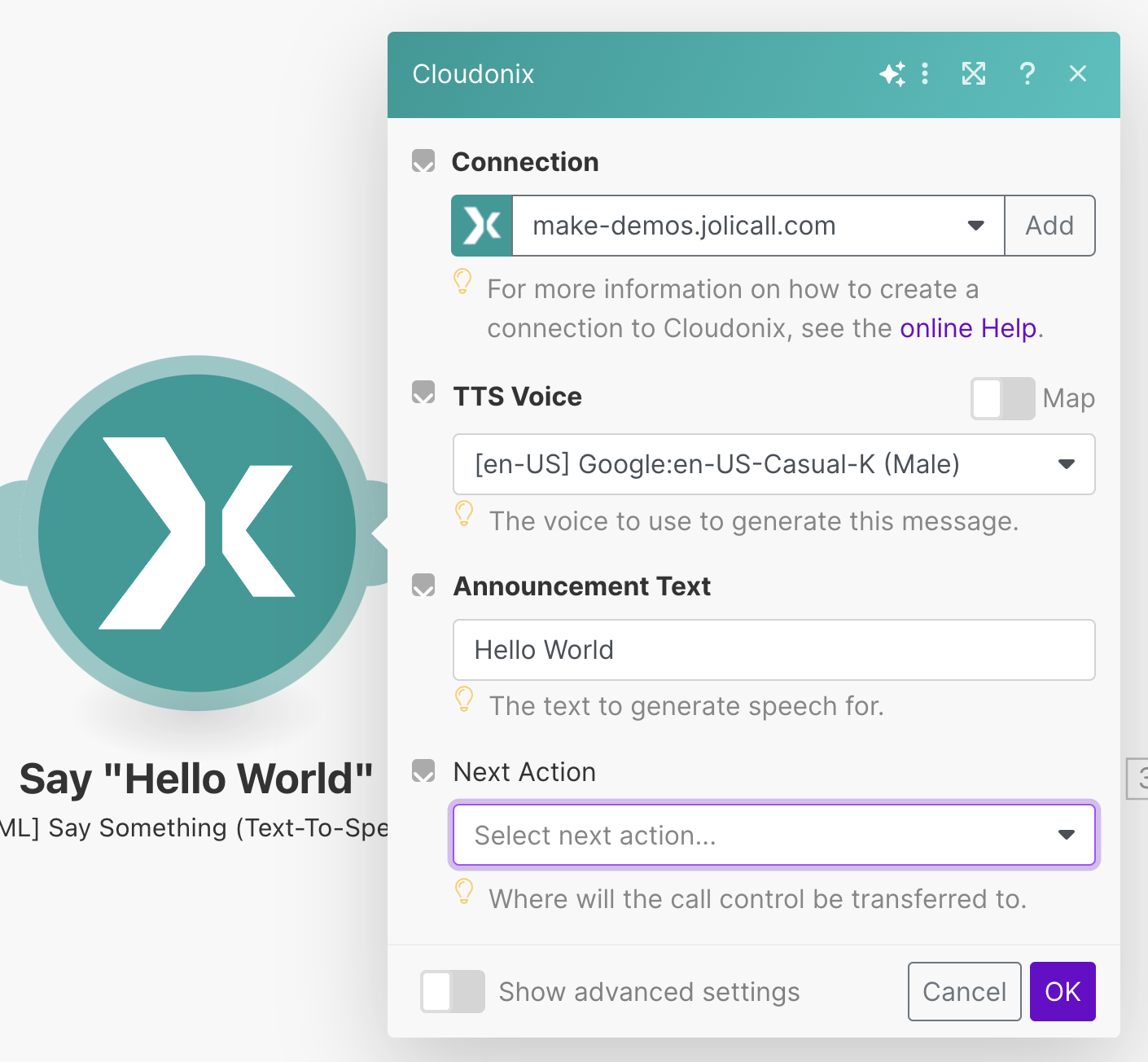 | The |
Voice Application Response
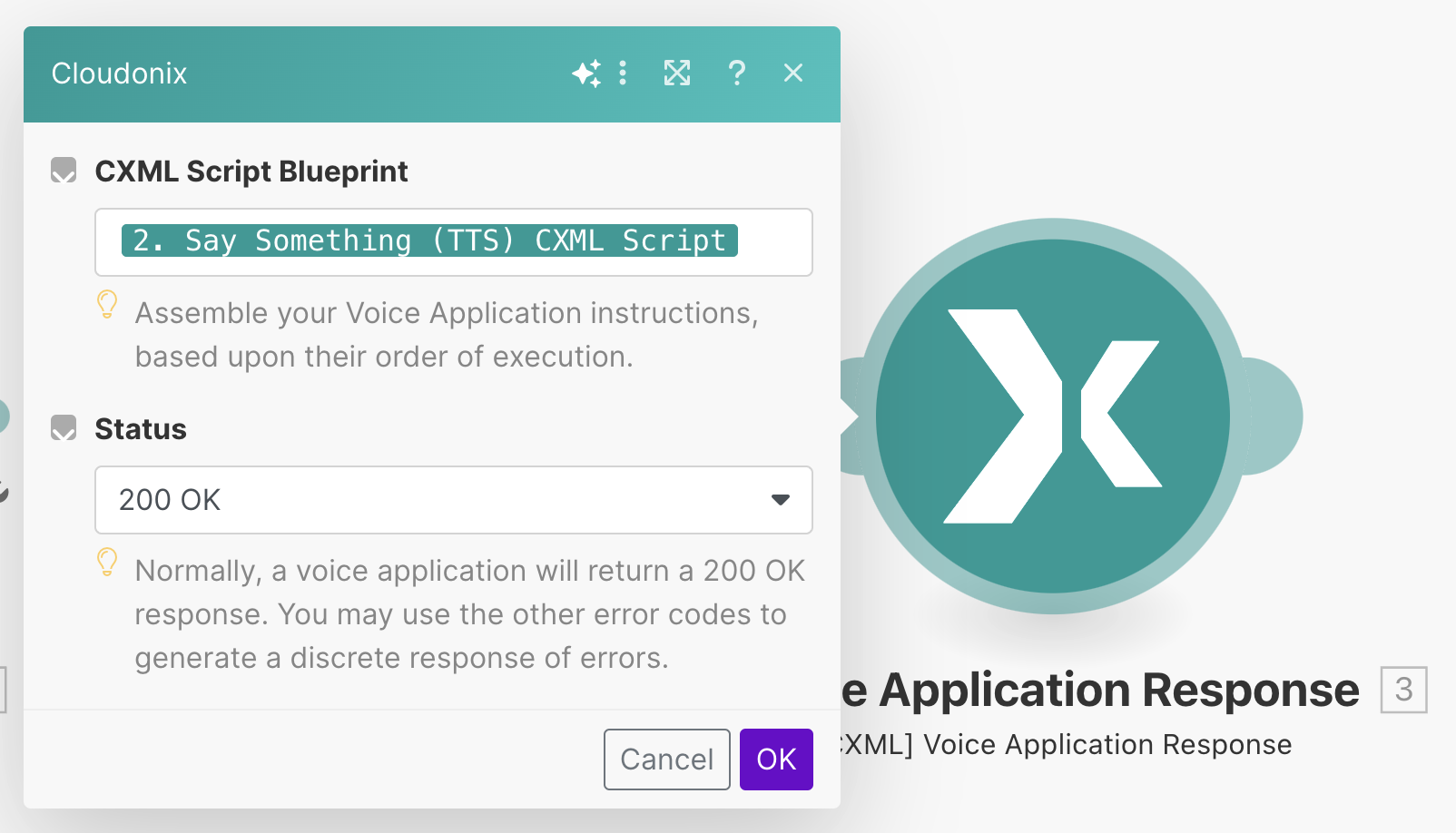 | The What is the status For? The Cloudonix voice application engine uses the status to understand if the voice application should be executed. If the |