Zadarma Integration
Zadarma is an international company, providing telecommunication services since 2006. Zadarma's professional expertise, sophisticated infrastructure and long-term experience lie at the heart of their premium cloud communication solutions. Zadarma renders services in 160 countries.
You can integrate Zadarma with Cloudonix, enabling inbound and outbound calling to/from your Cloudonix voice applications.
Zadarma Setup
Connecting Zadarma to Cloudonix is performed by defining a Zadaram SIP Connection and assigning it a phone
number in Zadarma. The phone number assignment will allow your Zadarma account to receive calls, while the
Login and Password combination of the SIP Connection will allow you to make outbound calls.
This guide assumes that you already have a Zadarma account, with sufficient credit, and at least one purchased phone number.
Outbound Calls
Logon to your Zadarma management portal, and go to Settings->SIP Connection. The following screen will appear:
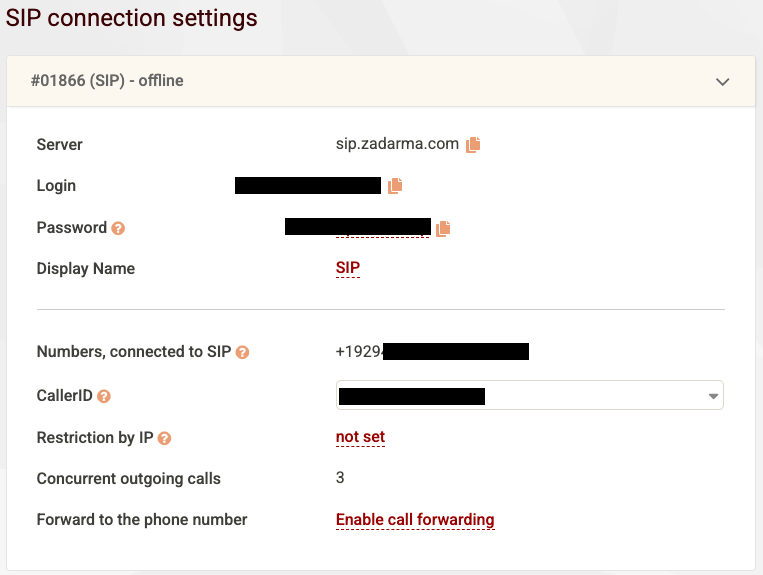
Pay attention to the following configuration items:
| Item | Description |
|---|---|
| Server | The server listed will be used as the Cloudonix Outbound Trunk address. |
| Login | The login provided will be user as the Login User of the Cloudonix Outbound Trunk. |
| Password | The password provided will be user as the Login User of the Cloudonix Outbound Trunk. |
Pay attention that your Zadarma SIP Account will be indicated as Offline - even after you finished setting up, this is normal.
When using Zadarma for outbound calls, there is a small Security configuration that is required. Go to Settings->My Profile->Calls. Make sure to DISABLE the Call without country code option and ENABLE the Add "+" to CallerID option. These will ensure that inbound and outbound calls will always be performed using a full E164 dialing format.
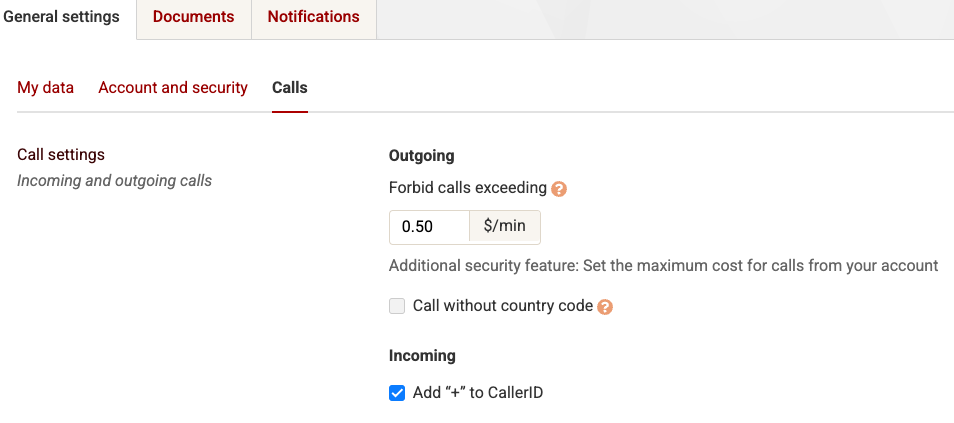
Now, logon to your Cloudonix cockpit account and select your desired domain. Once in the domain, click the
Outbound Trunks menu option, and click the purple PLUS button to create a new outbound trunk. Using the
inforomation provided from Zadarma, fill the form as below:
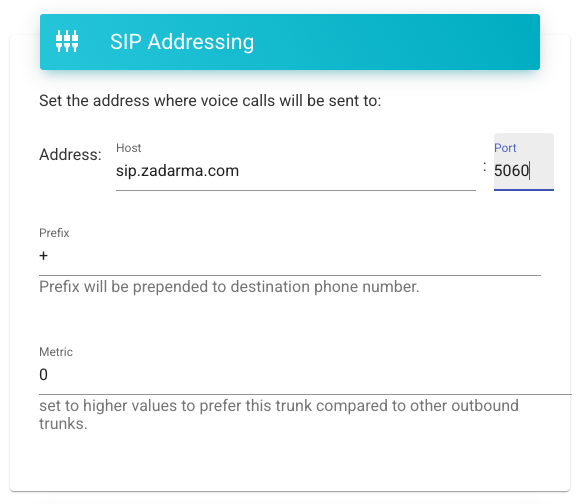
Note the that appears in the prefix, that is VERY IMPORTANT. Zadarma requires that all calls to it be performed in a full E.164 format, which is the international dialing format, prefixed with a plus sign.
Now, you need to configure your outbound SIP Authentication credentials, as below:
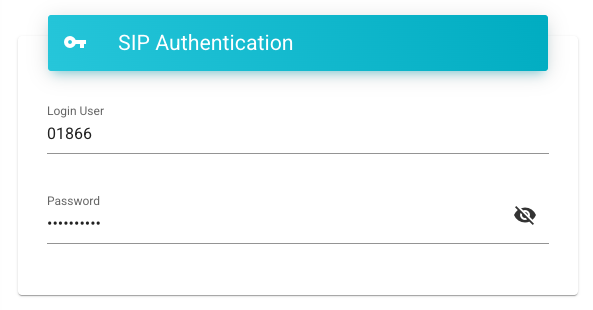
Save your Cloudonix outbound trunk configuration and that's it, your outbound trunk with Zadarma is now configured.
Inbound Calls
Enabling inbound calls from Zadarma to Cloudonix doesn't require any special configuration on Cloudonix. To enable these, you will first need to get your Cloudonix domain built-in CNAME alias. This can be obtained from the Inbound Trunks screen of your Cloudonix domain. Your domain CNAME will look something like this:
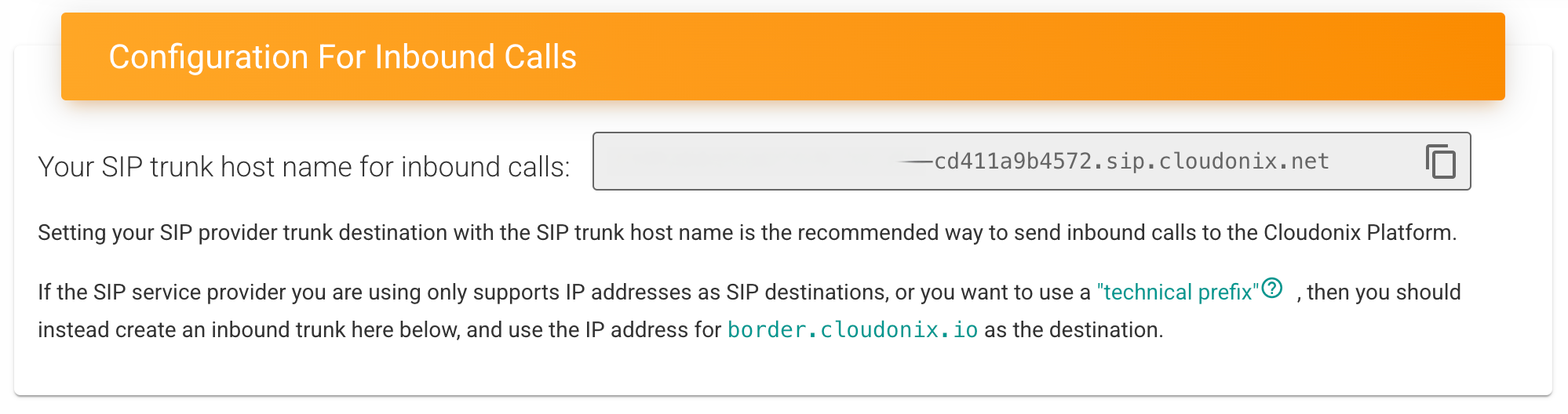
In the Zadarma management portal, go to Settings->Virtual Phone Numbers->Your numbers. The following screen will appear:
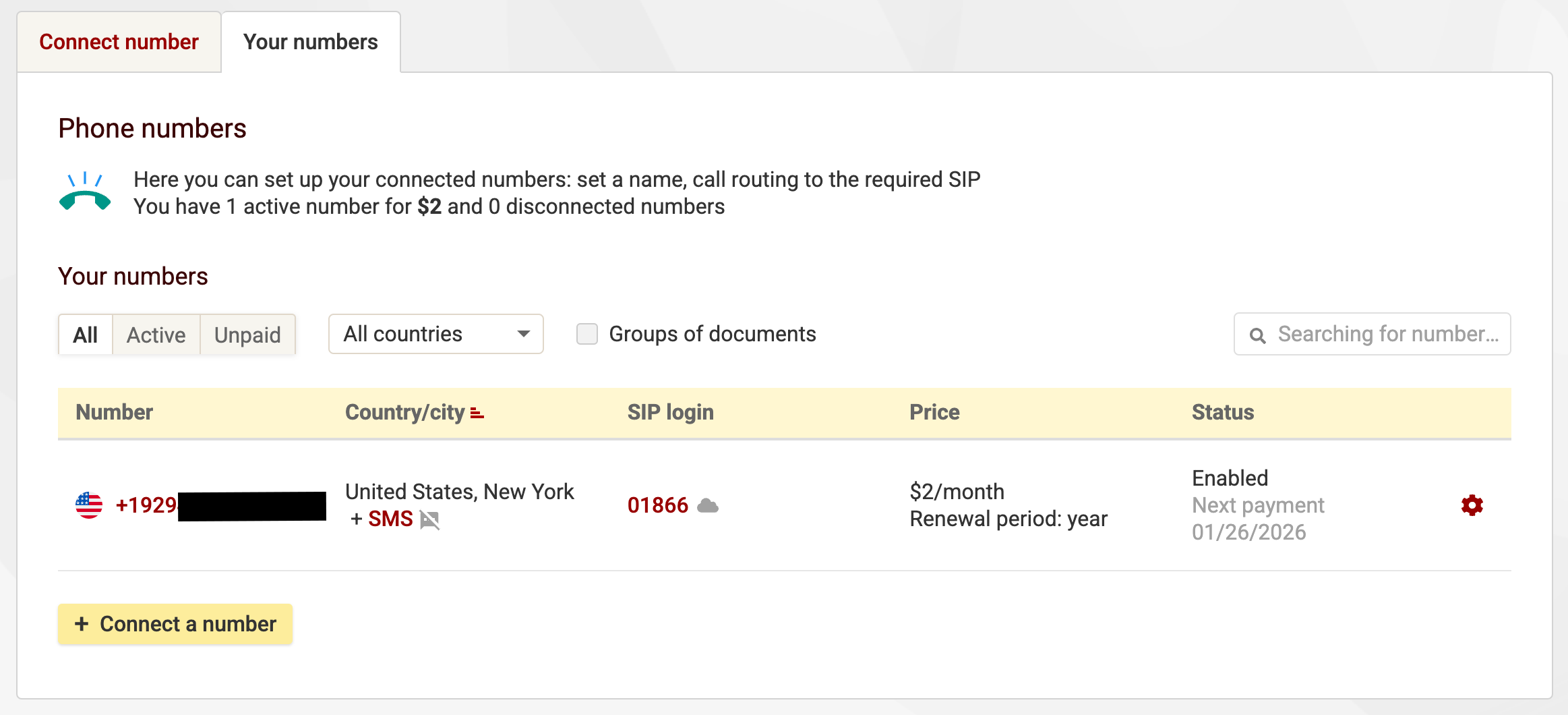
Click the icon to open the phone number configuration screen. Click the External server tab, the following will appear:
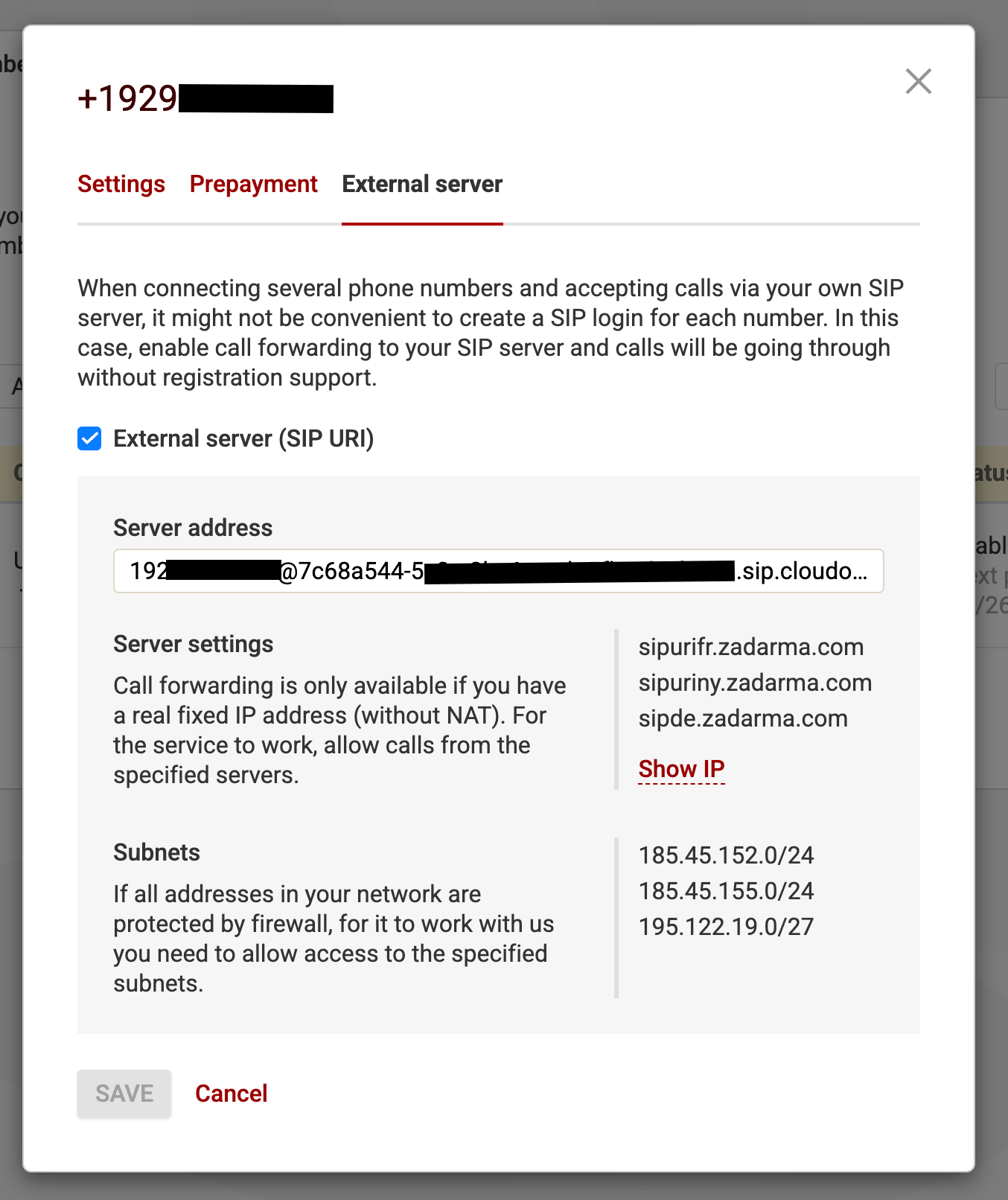
Enable the External Server (SIP URI) option and in the server address enter the SIP URI as below:
somenumber@your-domain-cname.sip.cloudonix.net
For example, assuming the number purchased is 12127773456 and the domain alias is 1234567890-abcdefgh.sip.cloudonix.net,
the SIP URI will be:
12127773456@1234567890-abcdefgh.sip.cloudonix.net
Save your Zadarma configuration - and that's it, your inbound connection to Cloudonix is ready.