Test Your Voice Application
You are now ready to test your Voice Application. To do so, start your previously installed Zoiper application.
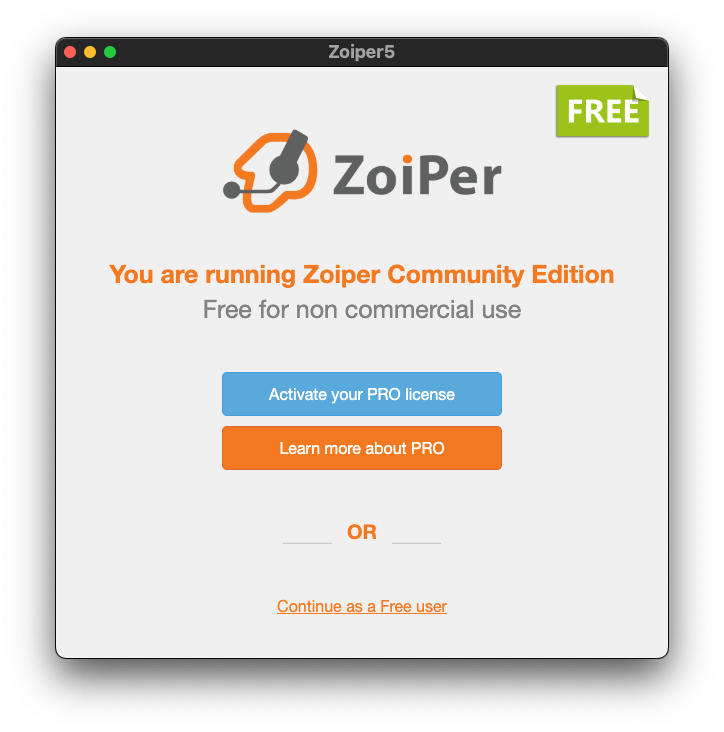
Click the Continue as a Free user to continue your application setup. The following screen will appear:
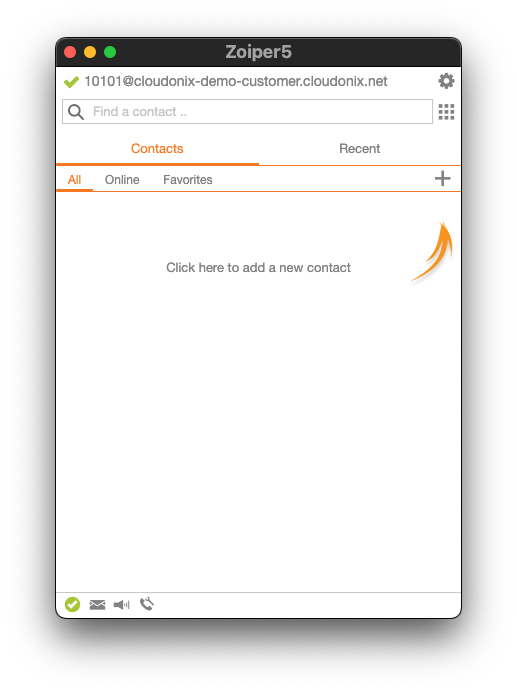
Enter the number 20000 in the top search bar, and click Enter on your keyboard. Zoiper will try to dial the DNID 20000, which should activate your Voice Application. The following screen will appear on your screen:
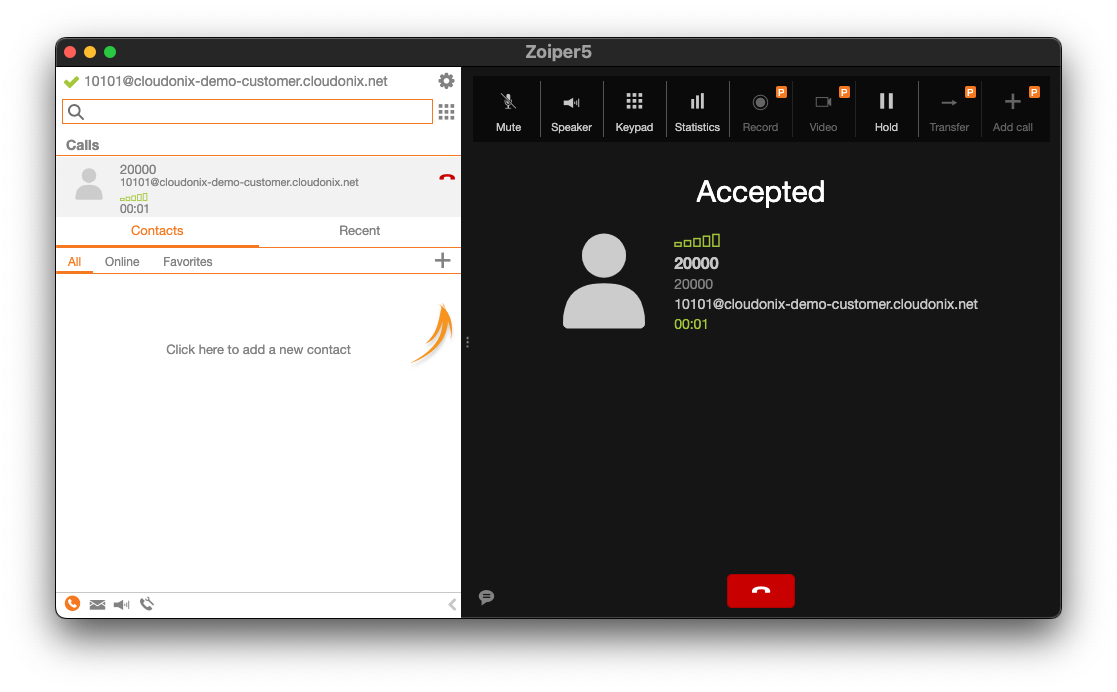
Assuming that everything went through successfully, you will be greeted by an automated message.
Congratulations!
We've successfully written and used your first Voice Application. The get more ideas about other Voice Applications and how to build these, we suggest that you read the following pages: