Asterisk Integration - chan_sip
Asterisk is a software implementation of a private branch exchange (PBX). In conjunction with suitable telephony hardware interfaces and network applications, Asterisk is used to establish and control telephone calls between telecommunication endpoints such as customary telephone sets, destinations on the public switched telephone network (PSTN) and devices or services on voice over Internet Protocol (VoIP) networks. Its name comes from the asterisk (*) symbol for a signal used in dual-tone multi-frequency (DTMF) dialing.
Pre-Requisites
The following guide assumes the following:
- You have a working Asterisk installation.
- Your Asterisk server is located behind a Static-NAT or has a public IP address.
- You are connected to your Asterisk server, using an IP Phone or a soft phone.
- You are familiar with the Asterisk dialplan configuration file (
/etc/asterisk/externsions.conf). - You are familiar with the Asterisk sip configuration file (
/etc/asterisk/sip.conf).
This guide assumes that you are already well versed with Asterisk, and thus, we'll not go through a step-by-step configuration guide.
Asterisk Setup
SIP Configuration
[abcdefg=1234567890.sip.cloudonix.net]
type=peer
host=abcdefg=1234567890.sip.cloudonix.net
context=from-cloudonix
canreinvite=no
nat=force_rport,comedia
disallow=all
allow=ulaw
allow=alaw
dtmfmode=rfc2833
rfc2833compensate=yes
[clxUsername]
type=friend
context=from-cloudonix
host=dynamic
secret=password
canreinvite=no
nat=force_rport,comedia
disallow=all
allow=ulaw
allow=alaw
dtmfmode=rfc2833
rfc2833compensate=yes
Dialplan Configuration
[from-cloudonix]
exten => _X.,1,Answer
same => n,Wait(1)
same => n,Playback(demo-congrats)
same => n,Hangup()
Cloudonix Setup
Logon to your Cloudonix cockpit account and select your desired domain. Once in the domain, click the
Outbound Trunks menu option, and click the purple PLUS button to create a new outbound trunk. Using the
Username and Password you previously created, create a new Outbound Trunk. For the SIP Address,
use your Asterisk server static IP number assignment. Your Cloudonix setup should look like this:
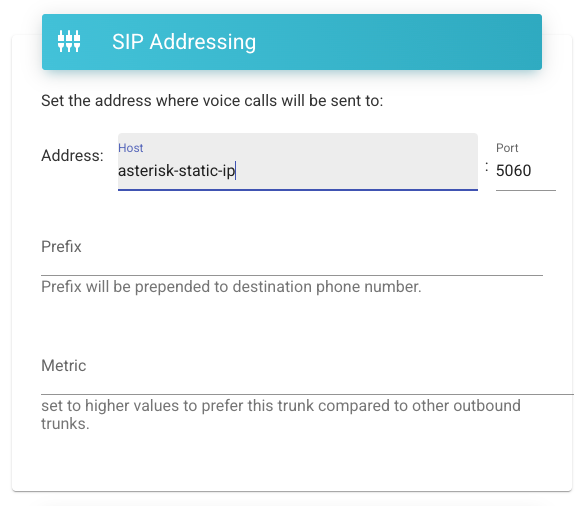
Now, you need to configure your outbound SIP Authentication credentials, as below:
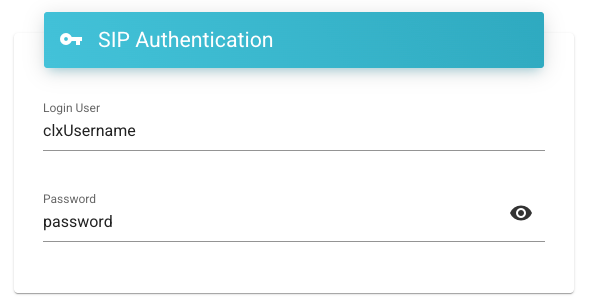
Save your Cloudonix outbound trunk configuration, and that's it, your Cloudonix domain is now connected to your Asterisk server.